- About Us
-
-
- About UsWe are the regional leaders in cybersecurity. We are masters in our tradecraft. We are dynamic, talented, customer-centric, laser-focused and our mission is to defend and protect our customers from cyber adversaries through advisory, consulting, engineering, and operational services.
-
-
- Solutions
-
-
- SolutionsThe cybersecurity industry is fragmented. We have carefully curated an interoperable suite of cybersecurity products and solutions that focus on improving your security compliance and risk maturity that add real business value, effectiveness, and ROI. Combined with our professional services and security engineering expertise we design, architect, implement and operate complex environments and protect your digital space.
-
- Industry
-
-
- IndustryCyber adversaries and threat actors have no boundaries. No industry is immune to cyber-attacks. Each industry has unique attributes and requirements. At DTS we have served all industry verticals since inception and have built specialization in each segment; to ensure our customers can operate with a high degree of confidence and assurance giving them a competitive advantage.
-
- Services
-
-
- ServicesOur cybersecurity services are unmatched in the region. With our unique customer-centric approach and methodology of SSORR we provide end-to-end strategic and tactical services in cybersecurity. We on-ramp, develop, nurture, build, enhance, operationalize, inject confidence, and empower our customers.
-
-
- Vendors
- Products
- Resources
- Press Center
- Tweets
- Support
- Contact
-
Microsoft 365 Security

Reduce Cost, Risk, and Challenges of Microsoft 365
-
Identity and Access Management
Manage and secure identities on a universal platform -
Threat Protection
Stop attacks with integrated and automated security -
Information Protection
Protect sensitive data whenever it lives or travels -
Cloud Security
Safeguard cross-cloud resources

Reduce Cost, Risk, and Challenges of Microsoft 365
Get the most secure package with the highest productivity at the lowest cost. DTS Solution’s team of Microsoft experts help you fully utilize the benefits of 365 and minimize cybersecurity risks with:
Identity and Access Management
Manage and secure identities on a universal platform
Threat Protection
Stop attacks with integrated and automated security
Information Protection
Protect sensitive data whenever it lives or travels
Cloud Security
Safeguard cross-cloud resources
Microsoft Defender for Endpoint
Microsoft Defender for Office 365
Developed to help protect organizations against sophisticated attacks like phishing and zero-day malware, Microsoft Defender for Office 365 correlates signals from a broad range of data to help identify, prioritize, and provide recommendations on how to address potential threats.
Previously known as Office 365 Advanced Threat Protection, Microsoft Defender for office 365 is available in two different plans. Defender for Office 365 Plan 1 comes with configuration, protection, and detection capabilities like:
- Safe Attachments for SharePoint, OneDrive, and Microsoft Teams
- Safe Links
- Anti-phishing protection
- Real-time detections
- Safe Attachments
Microsoft Defender for Identity
This cloud-based security solution leverages on-premises Active Directory signals in order to identify, detect, and investigate advanced threats, compromised identities, and malicious insider actions directed at your organization.
Previously known as Office 365 Advanced Threat Protection, Defender for Identity gives SecOp analysts and security professionals the ability to detect advanced attacks in hybrid environments. With Microsoft Defender for Identity, users will have the ability to:
- Monitor users, entity behavior, and activities with learning-based analytics
- Protect user identities and credentials stored in Active Directory
- Identify and investigate suspicious user activity and advanced attacks
- Report clear incident information on a simple timeline for fast triage
Microsoft Defender for Endpoint
Previously known as Microsoft Defender Advanced Threat Protection, Microsoft Defender for Endpoint is an endpoint security solution that offers vulnerability management, endpoint protection, detection, response, and automatic investigation and remediation. It uses a combination of endpoint behavioral sensors, cloud security analytics, as well as behavioral and cloud-powered threat intelligence to provide what Microsoft calls “next-generation protection”.
In order to have access to Microsoft Defender for Endpoint, users need the Microsoft Defender for Endpoint Plan 1 (P1) or Plan 2 (P2). Both P1 and P2 is available on its own as a user subscription license for commercial and education customers. It is also what is included with certain Enterprise and School licenses.
Microsoft Defender for Office 365
Developed to help protect organizations against sophisticated attacks like phishing and zero-day malware, Microsoft Defender for Office 365 correlates signals from a broad range of data to help identify, prioritize, and provide recommendations on how to address potential threats.
Previously known as Office 365 Advanced Threat Protection, Microsoft Defender for office 365 is available in two different plans. Defender for Office 365 Plan 1 comes with configuration, protection, and detection capabilities like:
- Safe Attachments for SharePoint, OneDrive, and Microsoft Teams
- Safe Links
- Anti-phishing protection
- Real-time detections
- Safe Attachments
Microsoft Defender for Identity
This cloud-based security solution leverages on-premises Active Directory signals in order to identify, detect, and investigate advanced threats, compromised identities, and malicious insider actions directed at your organization.
Previously known as Office 365 Advanced Threat Protection, Defender for Identity gives SecOp analysts and security professionals the ability to detect advanced attacks in hybrid environments. With Microsoft Defender for Identity, users will have the ability to:
- Monitor users, entity behavior, and activities with learning-based analytics
- Protect user identities and credentials stored in Active Directory
- Identify and investigate suspicious user activity and advanced attacks
- Report clear incident information on a simple timeline for fast triage
By leveraging on-premises Active Directory signals, Microsoft Defender Identity can offer businesses a sound threat protection and prevention system. Like the former applications stated, Microsoft Defender Identity is only available with certain licenses.
Microsoft Defender for Cloud Apps
One of the benefits of moving to the cloud is increased flexibility. That said, this increased flexibility requires an increased set of security measures. Microsoft Defender for Cloud Apps provides a suite of security features to ensure that there is a balance of supporting access while protecting critical data.
Microsoft Defender for Cloud Apps is a Cloud Access Security Broker (CASB) that operates on multiple clouds. Previously known as Microsoft Cloud App Security, this solution is built to provide comprehensive security and compliance in order to enable users in any organization, located both locally and remote, to adopt business applications without compromising efficiency.
This solution helps users to gain visibility of deployed cloud apps, discover shadow IT, and protect sensitive information. It also contains protection against cyber threats, assesses compliance, and manages security posture across clouds whilst supporting cloud-native applications.
Because Microsoft Defender for Cloud Apps is a security tool, it doesn’t require Office 365 productivity suite licenses. However, there are certain prerequisites that need to be met in order to set it up. While an organization or business could attempt to set this up themselves, it’s best to utilize an MSP to speed up the setup process with accuracy.
Microsoft Defender XDR
Microsoft 365 Defender is an extended detection and response (XDR) response solution. XDR solutions provide protection from a wide range of threats that could come in contact with your endpoints, network, users, and cloud workloads. This is done by providing continuous and automated monitoring, analysis, detection, and remediation.
Microsoft 365 Defender does this specifically for your Microsoft 365 environment, and covers applications, email, and identities. It automatically collects, correlates, and analyzes signal, threat, and alert data. Microsoft 365 Defender utilizes AI and automation to stop attacks involuntarily and remediate affected assets to a safe state. It consists of:
- Microsoft Defender for Identity
- Exchange Online Protection
- Microsoft Defender for Office 365
- Microsoft Defender for Endpoint
- Microsoft Defender for Cloud Apps
- Azure AD Identity Protection
Microsoft Defender for Cloud Apps
One of the benefits of moving to the cloud is increased flexibility. That said, this increased flexibility requires an increased set of security measures. Microsoft Defender for Cloud Apps provides a suite of security features to ensure that there is a balance of supporting access while protecting critical data.
Microsoft Defender for Cloud Apps is a Cloud Access Security Broker (CASB) that operates on multiple clouds. Previously known as Microsoft Cloud App Security, this solution is built to provide comprehensive security and compliance in order to enable users in any organization, located both locally and remote, to adopt business applications without compromising efficiency.
This solution helps users to gain visibility of deployed cloud apps, discover shadow IT, and protect sensitive information. It also contains protection against cyber threats, assesses compliance, and manages security posture across clouds whilst supporting cloud-native applications.
Because Microsoft Defender for Cloud Apps is a security tool, it doesn’t require Office 365 productivity suite licenses. However, there are certain prerequisites that need to be met in order to set it up. While an organization or business could attempt to set this up themselves, it’s best to utilize an MSP to speed up the setup process with accuracy.
Microsoft Defender XDR
Microsoft 365 Defender is an extended detection and response (XDR) response solution. XDR solutions provide protection from a wide range of threats that could come in contact with your endpoints, network, users, and cloud workloads. This is done by providing continuous and automated monitoring, analysis, detection, and remediation.
Microsoft 365 Defender does this specifically for your Microsoft 365 environment, and covers applications, email, and identities. It automatically collects, correlates, and analyzes signal, threat, and alert data. Microsoft 365 Defender utilizes AI and automation to stop attacks involuntarily and remediate affected assets to a safe state. It consists of:
- Microsoft Defender for Identity
- Exchange Online Protection
- Microsoft Defender for Office 365
- Microsoft Defender for Endpoint
- Microsoft Defender for Cloud Apps
- Azure AD Identity Protection
Because the threat landscape is increasing in sophistication and complication, XDR presents a new, advanced approach in order to deliver security that is built to withstand the ever-evolving threats of today.
Microsoft Information Protection (MIP)
Microsoft Information Protection (MIP) offers complete protection and encryption of your documents, no matter who has them or where in the world they are – without changing the way you work.
MIP helps you :
- Classify, identify & tag email and documents with sensitivity labels (such as General, Internal Only or Sensitive, etc.) to apply data protection policies (for e.g. do-not-print, do-not-forward, for internal sharing only, etc.)
- Protection (encryption + authentication + user rights) can then be automatically applied to sensitive data.
- Classification labels and protection are persistent, traveling with the data so that it’s identifiable and protected at all times – regardless of where it’s stored or with whom it’s shared.
- Full control, no matter who has your documents or data
- Data Loss Prevention on emails & documents – protects organization sensitive data from intentional or unintentional leakage, blocking undesired actions and access by untrusted and/or malicious actors
- The interface is simple and intuitive and does not interrupt your normal working experience. You also have deep visibility and control over shared data.
Microsoft AIP ensures that your documents and emails are protected and encrypted at the point of creation, and always remain protected wherever they may go.
This is unlike most Document Management systems, which protect their documents only once they have been added to the system, or reside within them.
DTS provide an unique piece of interface software which allows us to integrate with the major document management systems, including NetDocuments, iManage and Microsoft SharePoint to name but a few, to ensure documents are protected at the point of origin.
DTS’s Cyber Security Division provides a range of security solutions. Microsoft Information Protection (MIP) is a complete suite of rights management software encompassing total document and email secure encryption provided seamlessly integrated with and as a part of the Office 365 suite from Microsoft.
Microsoft Information Protection (MIP)
Microsoft Information Protection (MIP) offers complete protection and encryption of your documents, no matter who has them or where in the world they are – without changing the way you work.
MIP helps you :
- Classify, identify & tag email and documents with sensitivity labels (such as General, Internal Only or Sensitive, etc.) to apply data protection policies (for e.g. do-not-print, do-not-forward, for internal sharing only, etc.)
- Protection (encryption + authentication + user rights) can then be automatically applied to sensitive data.
- Classification labels and protection are persistent, traveling with the data so that it’s identifiable and protected at all times – regardless of where it’s stored or with whom it’s shared.
- Full control, no matter who has your documents or data
- Data Loss Prevention on emails & documents – protects organization sensitive data from intentional or unintentional leakage, blocking undesired actions and access by untrusted and/or malicious actors
- The interface is simple and intuitive and does not interrupt your normal working experience. You also have deep visibility and control over shared data.
Microsoft AIP ensures that your documents and emails are protected and encrypted at the point of creation, and always remain protected wherever they may go.
This is unlike most Document Management systems, which protect their documents only once they have been added to the system, or reside within them.
DTS provide an unique piece of interface software which allows us to integrate with the major document management systems, including NetDocuments, iManage and Microsoft SharePoint to name but a few, to ensure documents are protected at the point of origin.
DTS’s Cyber Security Division provides a range of security solutions. Microsoft Information Protection (MIP) is a complete suite of rights management software encompassing total document and email secure encryption provided seamlessly integrated with and as a part of the Office 365 suite from Microsoft.
Data Loss Prevention (DLP)
What is Microsoft Data Loss Prevention?
Microsoft Compliance Center also known as Microsoft Purview provides the features and capabilities to prevent intentional or unintentional sharing of sensitive and critical data via various platforms and services. Organizations are facing a major challenge of not being able to monitor and control the data flow across the enterprise due to the large amount of the data and lack of controls over its movement.
Data classification is responsible to classify the data and label it according to its content; however, without proper DLP policies, there is no way to ensure that the data will not be maliciously moved, edited, copied, deleted, etc. Combination of data classification and data loss prevention is the key to a mature and successful data governance from technical and practical standpoint.
In Microsoft Purview, you implement data loss prevention by defining and applying DLP policies. With a DLP policy, you can identify, monitor, and automatically protect sensitive data across:
- Microsoft 365 services such as Teams, Exchange, SharePoint, and OneDrive
- Office applications such as Word, Excel, and PowerPoint
- Windows 10, Windows 11 and macOS (Catalina 10.15 and higher) endpoints
- non-Microsoft cloud apps
- on-premises file shares and on-premises SharePoint.
DLP uses deep content analysis rather than a basic text scan to locate sensitive elements. Initial data matches to keywords, regular expression assessment, internal function validation, and secondary data matches that are close to the primary data match are all evaluated in the content. DLP also use machine learning algorithms and other techniques to identify information that complies with your DLP regulations.
Key features of Microsoft Purview Data Loss Prevention
Unified Data Protection Platform
Microsoft DLP tightly integrates with Microsoft Information Protection (MIP) providing the unified platform to classify and protect sensitive information. There is no requirement to deploy additional data classification and data loss prevention solutions, as both are services are provided via Microsoft Compliance Center.
Alert Management Dashboard
When a user’s activities on a sensitive file, document or data match the declared policy of a Microsoft Purview Data Loss Prevention (DLP), the event will eventually produce an alert. A large number of warnings may be generated as a result of this activity. The notifications dashboard keeps track of DLP alerts. The alerts dashboard provides you with a single all-in-one platform to conduct a thorough inquiry into all aspects of the policy match. Simplified dashboards help security professionals and data security analysts to identify malicious data movements and remediate false positives.
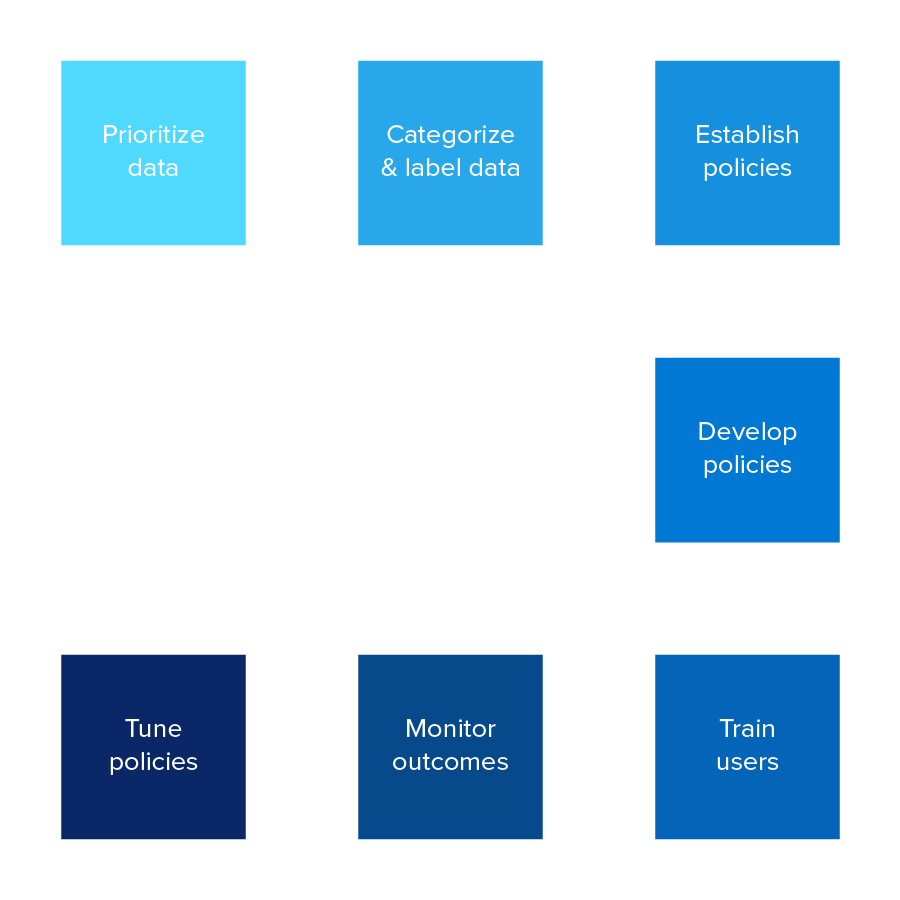
Data Loss Prevention (DLP)
What is Microsoft Data Loss Prevention?
Microsoft Compliance Center also known as Microsoft Purview provides the features and capabilities to prevent intentional or unintentional sharing of sensitive and critical data via various platforms and services. Organizations are facing a major challenge of not being able to monitor and control the data flow across the enterprise due to the large amount of the data and lack of controls over its movement. Data classification is responsible to classify the data and label it according to its content; however, without proper DLP policies, there is no way to ensure that the data will not be maliciously moved, edited, copied, deleted, etc. Combination of data classification and data loss prevention is the key to a mature and successful data governance from technical and practical standpoint.
In Microsoft Purview, you implement data loss prevention by defining and applying DLP policies. With a DLP policy, you can identify, monitor, and automatically protect sensitive data across:
- Microsoft 365 services such as Teams, Exchange, SharePoint, and OneDrive
- Office applications such as Word, Excel, and PowerPoint
- Windows 10, Windows 11 and macOS (Catalina 10.15 and higher) endpoints
- non-Microsoft cloud apps
- on-premises file shares and on-premises SharePoint.
DLP uses deep content analysis rather than a basic text scan to locate sensitive elements. Initial data matches to keywords, regular expression assessment, internal function validation, and secondary data matches that are close to the primary data match are all evaluated in the content. DLP also use machine learning algorithms and other techniques to identify information that complies with your DLP regulations.
Key features of Microsoft Purview Data Loss Prevention
Unified Data Protection Platform
Microsoft DLP tightly integrates with Microsoft Information Protection (MIP) providing the unified platform to classify and protect sensitive information. There is no requirement to deploy additional data classification and data loss prevention solutions, as both are services are provided via Microsoft Compliance Center.
Alert Management Dashboard
When a user’s activities on a sensitive file, document or data match the declared policy of a Microsoft Purview Data Loss Prevention (DLP), the event will eventually produce an alert. A large number of warnings may be generated as a result of this activity. The notifications dashboard keeps track of DLP alerts. The alerts dashboard provides you with a single all-in-one platform to conduct a thorough inquiry into all aspects of the policy match. Simplified dashboards help security professionals and data security analysts to identify malicious data movements and remediate false positives.
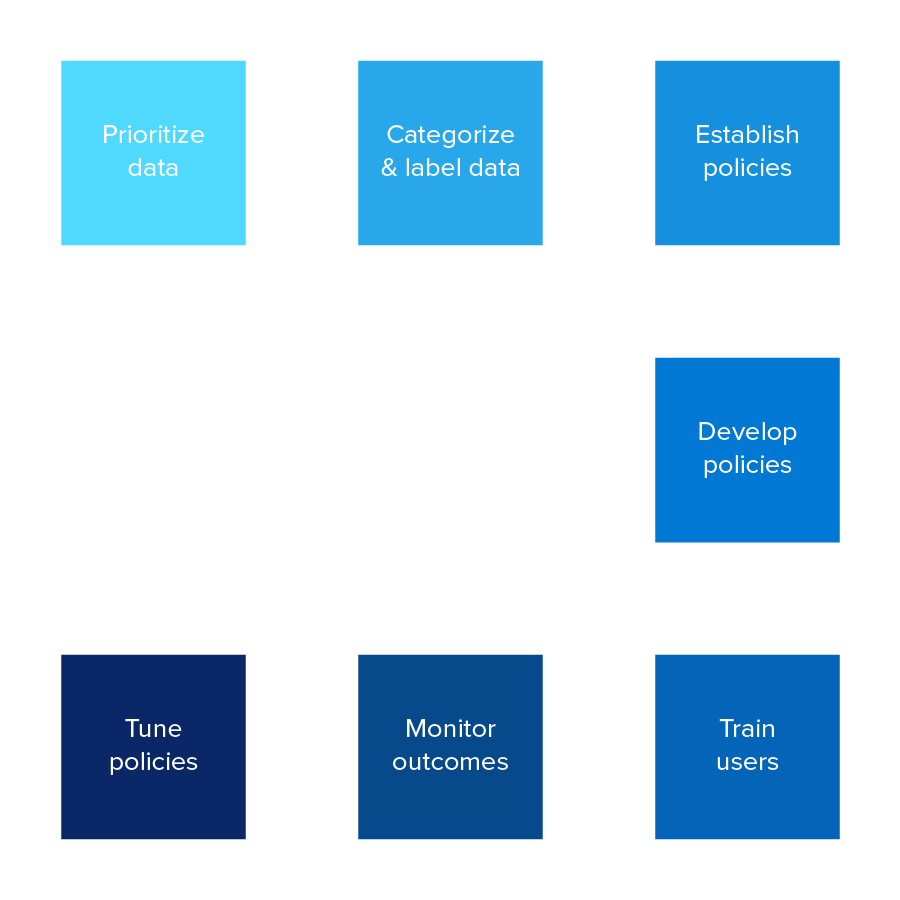
Microsoft Intune (MDM & MAM)
Mobile Device Management (MDM)
When devices are enrolled and managed in Intune, administrators can:
- See the devices enrolled and get an inventory of devices accessing organization resources.
- Configure devices, so they meet your security and health standards. For example, you probably want to block jailbroken devices.
- Push certificates to devices so users can easily access your Wi-Fi network or use a VPN to connect to your network.
- See reports on users and devices compliance.
- Remove organization data if a device is lost, stolen, or not used anymore6
Mobile Application Management (MAM)
Intune’s mobile application management (MAM) protects company data at the application level, including custom developed and store apps. App management is available for both corporate devices and BYODs.
When apps are managed in Intune, administrators can:
- Add and assign mobile apps to user groups and devices, including users in specific groups, devices in specific groups, and more.
- Configure apps to start or run with specific settings enabled and update existing apps already on the device.
- See reports on which apps are used and track their usage.
- Do a selective wipe by removing only organization data from apps.
One way that Intune provides mobile app security is through app protection policies:
- Use Azure AD identity to isolate organization data from personal data. So personal information is isolated from organizational IT awareness. Data accessed using organization credentials are given additional security protection.
- Help secure access on personal devices by restricting actions users can take, such as copy-and-paste, save, and view.
- Can be created and deployed on devices that are enrolled in Intune, enrolled in another MDM service, or not enrolled in any MDM service. On enrolled devices, app protection policies can add an extra layer of protection.
Microsoft Intune (MDM & MAM)
Microsoft Intune is a cloud-based mobile device management (MDM) and mobile application management solution (MAM). You have complete control over how your company’s devices, such as mobile phones, tablets, and laptops, are used. To control apps, you may also set up custom policies. You can, for example, block emails from being sent to persons outside your enterprise. People in your business can also use their personal devices for school or work using Intune. Intune helps ensure that your business’s data is safeguarded on personal devices by isolating enterprise data from personal data.
Mobile Device Management (MDM)
Intune provides the ability to manage organization’s devices in a way that suits best for business and security requirements. The organization’s policy may require complete control over your organization’s devices, including settings, features, and security, in order to do so devices are being enrolled into Intune. Devices inherit rules and settings through policies established in Intune once they’ve been enrolled. You may, for example, configure password and PIN restrictions, set up a VPN connection, and set up threat protection, among other things.
When devices are enrolled and managed in Intune, administrators can:
- See the devices enrolled and get an inventory of devices accessing organization resources.
- Configure devices, so they meet your security and health standards. For example, you probably want to block jailbroken devices.
- Push certificates to devices so users can easily access your Wi-Fi network or use a VPN to connect to your network.
- See reports on users and devices compliance.
- Remove organization data if a device is lost, stolen, or not used anymore
Mobile Application Management (MAM)
Intune’s mobile application management (MAM) protects company data at the application level, including custom developed and store apps. App management is available for both corporate devices and BYODs.
When apps are managed in Intune, administrators can:
- Add and assign mobile apps to user groups and devices, including users in specific groups, devices in specific groups, and more.
- Configure apps to start or run with specific settings enabled and update existing apps already on the device.
- See reports on which apps are used and track their usage.
- Do a selective wipe by removing only organization data from apps.
One way that Intune provides mobile app security is through app protection policies:
- Use Azure AD identity to isolate organization data from personal data. So personal information is isolated from organizational IT awareness. Data accessed using organization credentials are given additional security protection.
- Help secure access on personal devices by restricting actions users can take, such as copy-and-paste, save, and view.
- Can be created and deployed on devices that are enrolled in Intune, enrolled in another MDM service, or not enrolled in any MDM service. On enrolled devices, app protection policies can add an extra layer of protection.
See also:
Solutions
Network and Infrastructure Security
Zero Trust and Private Access
Endpoint and Server Protection
Vulnerability and Patch Management
Data Protection
Application Security
Secure Software and DevSecOps
Cloud Security
Identity Access Governance
Governance, Risk and Compliance
Security Intelligence Operations
Incident Response
Dubai
Office 7, Floor 14
Makeen Tower, Al Mawkib St.
Al Zahiya Area
Abu Dhabi, UAE
Mezzanine Floor, Tower 3
Mohammad Thunayyan Al-Ghanem Street, Jibla
Kuwait City, Kuwait
+971 4 3383365
[email protected]
160 Kemp House, City Road
London, EC1V 2NX
United Kingdom
Company Number: 10276574
The website is our proprietary property and all source code, databases, functionality, software, website designs, audio, video, text, photographs, icons and graphics on the website (collectively, the “Content”) are owned or controlled by us or licensed to us, and are protected by copyright laws and various other intellectual property rights. The content and graphics may not be copied, in part or full, without the express permission of DTS Solution LLC (owner) who reserves all rights.
DTS Solution, DTS-Solution.com, the DTS Solution logo, HAWKEYE, FYNSEC, FRONTAL, HAWKEYE CSOC WIKI and Firewall Policy Builder are registered trademarks of DTS Solution, LLC.
Privacy Overview
| Cookie | Duration | Description |
|---|---|---|
| cookielawinfo-checbox-analytics | 11 months | This cookie is set by GDPR Cookie Consent plugin. The cookie is used to store the user consent for the cookies in the category "Analytics". |
| cookielawinfo-checbox-functional | 11 months | The cookie is set by GDPR cookie consent to record the user consent for the cookies in the category "Functional". |
| cookielawinfo-checbox-others | 11 months | This cookie is set by GDPR Cookie Consent plugin. The cookie is used to store the user consent for the cookies in the category "Other. |
| cookielawinfo-checkbox-necessary | 11 months | This cookie is set by GDPR Cookie Consent plugin. The cookies is used to store the user consent for the cookies in the category "Necessary". |
| cookielawinfo-checkbox-performance | 11 months | This cookie is set by GDPR Cookie Consent plugin. The cookie is used to store the user consent for the cookies in the category "Performance". |
| viewed_cookie_policy | 11 months | The cookie is set by the GDPR Cookie Consent plugin and is used to store whether or not user has consented to the use of cookies. It does not store any personal data. |